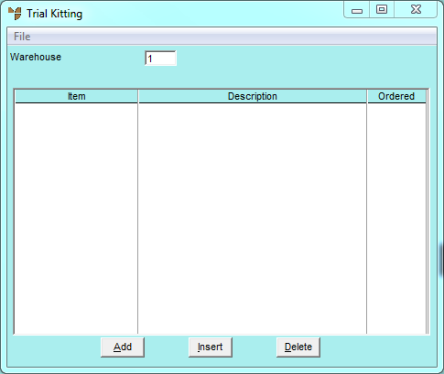
Use this option to calculate how many of each kit item can be assembled with the current levels of stock. Micronet displays this information on screen. You then have the option to create the works orders for the desired quantity of each kit item.
To run the Trial Kitting program:
Micronet displays the Trial Kitting screen.
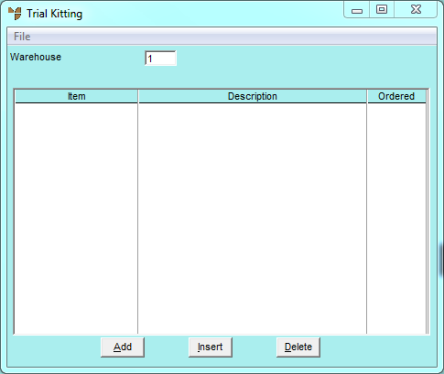
You can delete the default warehouse and press Enter to select a different warehouse.
Refer to the next section "Selecting the Items for Trial Kitting".
Refer to "Creating a Works Order from Trial Kitting".
|
|
|
Technical Tip If you exit the Trial Kitting screen without creating works orders, you can recall the Trial Kitting batch at a later time via the Works Order Creation screen. For more information, refer to "Works Order Creation - File - Load HORD". |